
INR 1345860

INR 660480

INR 933450 INR 1037167
You Save 10%
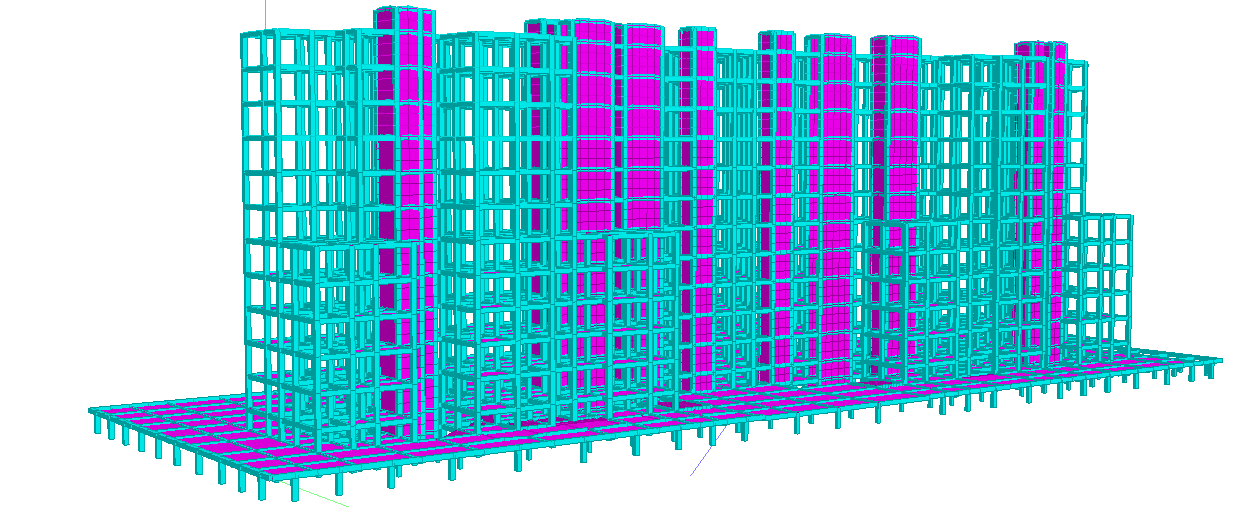
INR 150077
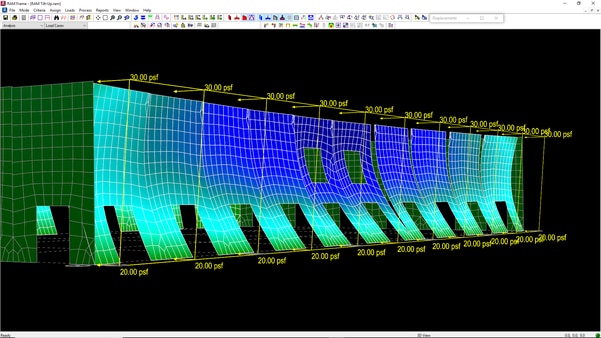
INR 327000 INR 337000
You Save 2.97%

INR 195000 INR 200345
You Save 2.67%
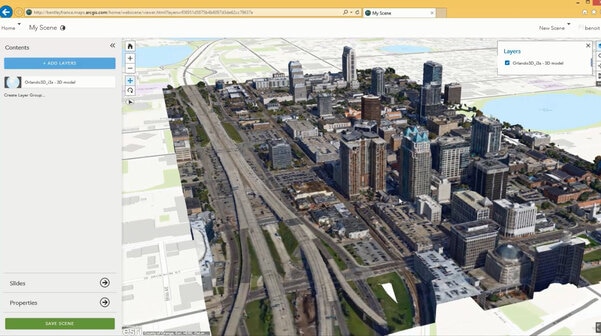
INR 327339

INR 67200

INR 29500

INR 1004582 INR 1014582
You Save 0.99%
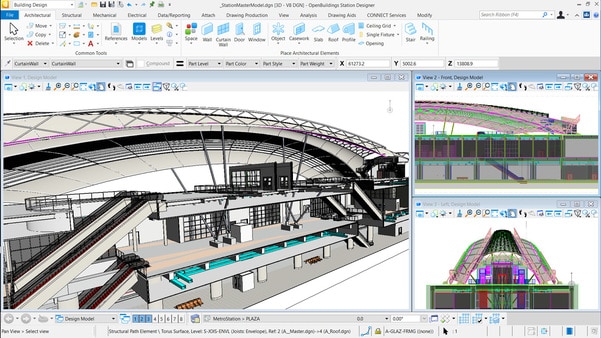
INR 375000 INR 380000
You Save 1.32%
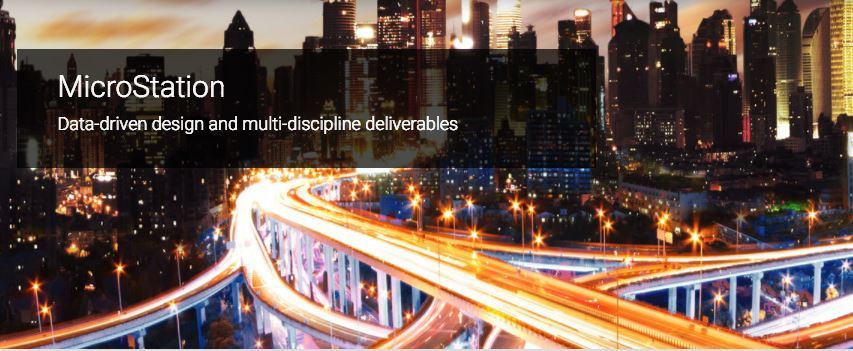
INR 337575 INR 347575
You Save 2.88%
watergems |bentley systems |openflow |SewerGEMS |STAAD PRO |STAAD PRO ADVANCED CONNECT EDITION |STAAD PRO CONNECT EDITION |BENTLEY SYSTEMS |STAAD.Pro Advanced |STAAD |RCDC |BENTLEY STAAD PRO |STRUCTURAL DESIGN |RCC DETAILING |STAAD.Pro |RCC DESIGN AND DETAILING |STAAD PLANWIN |STTAD ADVANCED CONCRETE DESIGN |STAAD ADVANCED ANALYSIS PLUS |CONNECT EDITION |STAAD PRO ADVANCED |STRUCTURAL ENTERPRISE |RCDC FE |STAAD FOUNDATION ADVANCED |STRUCTURAL DESIGN SOFTWARE |E-TEB |BENTLEY |E-TAB |BUY STAAD PRO |Openroads |infraworks |openroads designer |mxroad |mxroad suite |road design software |staad pro |bentley openroads |openroads conceptstation |bentley |civil 3d |AUTOCAD |MICROSTATION V8I |MICROSTATION |OPENROADS |POWERDRAFT |MXROAD |CAD SOFTWARE |BIM |MICROSTATION CONNECT EDITION |DRAWING SOFTWARE |3D MODELING |BIM MODEL |VISUALIZATION TOOL |3D MODEL |BIM SOFTWARE |BENTLEY BIM |REVIT |POWER RAIL TRACK |OPENRAIL |OPENROAD |OPENRAIL DESIGNER |MXRAIL |RAIL TRACK |RAIL TRACK SOFTWARE |BENTLEY MXRAIL |RAIL ALIGNMENT SOFTWARE |DESIGN ANA ANALYSIS SOFTWARE |OpenBuilding |openrail conceptstation |mxrail |connect edition |power rail track |openrail |rail conceptual design |openroads |bentley channel partner |bentley reseller |bentley authorized reseller |AutoCAD |bricscad |Autocad alternative |BricsCAD |2d Drafting Software |Open Bridge Designer |OpenBridge |Bentley system |staad.pro |Structural design |SEL |Bnetley Systems |Microstation |lidar software |plaxis 2d |plaxis 3d |Plaxis Software |Plaxis 3d |Bentley software |Geotechnical Software |Hydraulic design |water distribution


